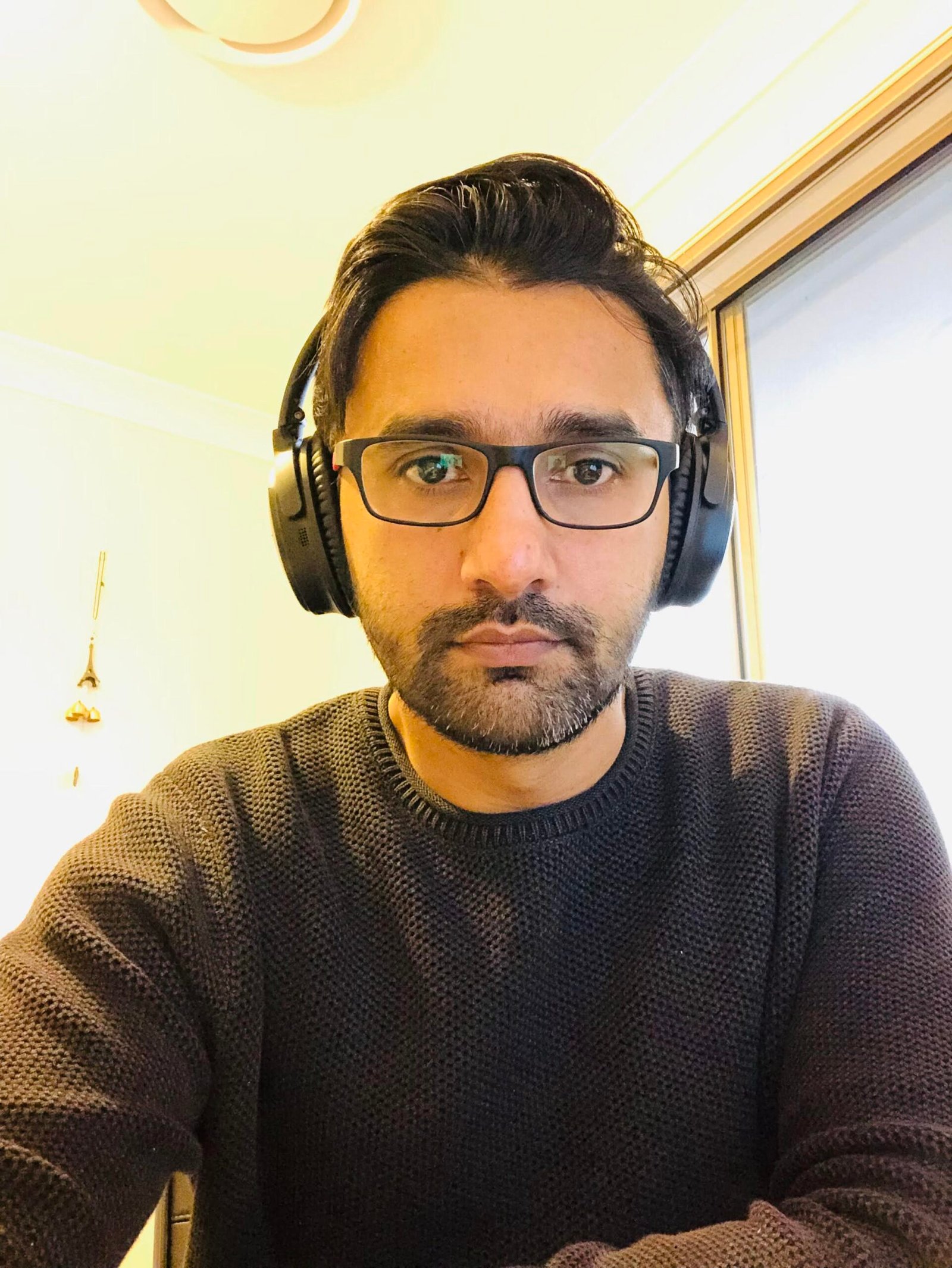In today’s fast-paced world, where efficiency and productivity are paramount, having the right tools is essential. When it comes to enhancing your work performance, the best wireless mouse can make a significant difference. However, with so many options on the market, finding the best one can be a daunting task.
At 3M Gadgets, we understand the importance of finding the best wireless mouse that suits your needs. That’s why we have created the ultimate guide to help you make an informed decision. This guide explores top wireless mice, focusing on responsiveness, comfort, battery life, and customization.
Whether you’re a professional gamer, a graphic designer, or a business executive, we’ve got you covered. Our guide will provide you with all the information you need to choose the best wireless mouse for enhanced productivity.
From top brands to new players, we’ve extensively researched each product to ensure our information is accurate and reliable. Consequently, say goodbye to tangled cords and limited mobility. Now, get ready to embrace a new level of efficiency with the best wireless mouse for your needs. So, let’s dive in
Top Picks
Logitech MX Master 3S, Best for work and everyday browsing, $85 from Best Buy, Click for more details
Logitech – Lift Vertical, Best for demanding work, $66 from Best Buy, Click for more details
Anker 2.4g Wireless Vertical Ergonomic Optical Mouse, Best for everyday browsing, $34 from Walmart, Click for more details
Logitech – G305 LightSpeed, Best for gaming, $38 from Best Buy, Click for more details
Razer Basilisk V3 X HyperSpeed, Best for gaming or graphics, $60 from Best Buy, Click for more details
CORSAIR – DARK CORE RGB PRO SE, Best for gaming, $80 from Best Buy, Click for more details
Anker 2.4G Wireless Vertical Ergonomic Optical Mouse
The Anker 2.4G Wireless Vertical Ergonomic Optical Mouse is designed for comfort, promoting a natural hand position to reduce wrist strain. It features adjustable DPI settings (800-2000) and six programmable buttons for customizable use. With a reliable 2.4 GHz wireless connection and up to 8 months of battery life on a single AA battery, it’s budget-friendly but may lack advanced customization.

Reasons to Buy
- Ergonomic Design
- Affordable Price
- Long Battery Life
- Wireless Convenience
Reasons to Avoid
- Limited DPI Range
- Learning Curve
- Basic Features
- No Built-in Rechargeable Battery
Logitech MX Master 3S – Product Specification
The Logitech MX Master 3S is an ergonomic wireless mouse designed for professionals. Specifically, it features a high-precision Darkfield sensor with customizable DPI and MagSpeed Electromagnetic scrolling. Moreover, it includes seven customizable buttons and a unique thumb wheel. Consequently, it supports seamless switching between three devices. With versatile connectivity and a long-lasting battery, it is, therefore, ideal for both comfort and advanced functionality.

Reasons to Buy
- Ergonomic Design:
- Advanced Features
- Multi-Device Connectivity
- Long Battery Life
- Build Quality
Reasons to Avoid
- Price
- Size and Weight
- Learning Curve
- No Built-in Storage
Logitech Lift Vertical
The Logitech Lift Vertical Wireless Ergonomic Mouse offers exceptional comfort with its vertical design, which promotes a natural hand position to reduce wrist strain. Additionally, it features adjustable DPI up to 4,000, six programmable buttons, and connectivity options via Bluetooth or the Logitech Unifying Receiver. Moreover, with up to 2 years of battery life and compatibility with multiple operating systems, it seamlessly combines ergonomic benefits with practical functionality.

Reasons to Buy
- Ergonomic Design
- Long Battery Life
- Adjustable DPI
- Dual Connectivity Options
- Customizable Buttons
Reasons to Avoid
- Learning Curve
- Limited DPI Range
- Size and Weight
- No High-End Features
Logitech G305
The Logitech G305 LIGHTSPEED is a top budget-friendly wireless gaming mouse. Firstly, it offers a fast connection through its LIGHTSPEED technology and precise tracking with a 12,000 DPI HERO sensor. Additionally, weighing just 99 grams and providing up to 250 hours of battery life on a single AA battery, it combines agility with long-lasting performance. Furthermore, its ergonomic design and six programmable buttons enhance both comfort and customization, making it a reliable choice for gamers.

Reasons to Buy
- Wireless Performance
- HERO Sensor
- Long Battery Life
- Gaming sessions.
- Lightweight Design
- Affordable Price
Reasons to Avoid
- No RGB Lighting
- No Charging Dock
- Right-Handed Design
- Limited Weight Customization
Razer Basilisk V3 – Product Specification

Reasons to Buy
- Advanced Wireless Technology:
- High Precision Sensor
- Customizable RGB Lighting.
- Flexible Connectivity Options:
- Long Battery Life
Reasons to Avoid
- No Adjustable Weight System
- Right-Handed Design
- Basic Button Customization
- No Built-in Rechargeable Battery
CORSAIR DARK CORE
The CORSAIR DARK CORE RGB PRO SE is a top contender for the best wireless mouse. To begin with, it boasts a high-precision 18,000 DPI optical sensor. Additionally, it offers versatile connectivity options, including Slipstream Wireless, Bluetooth, and USB-C, along with Qi wireless charging support. Moreover, featuring customizable RGB lighting and an ergonomic design with interchangeable side grips, it delivers both performance and comfort. As a result, it stands out as a premier choice for gamers.

Reasons to Buy
- High DPI Precision
- Versatile Connectivity
- Qi Wireless Charging Support
- Customizable RGB Lighting
- Comfort and Customization
Reasons to Avoid
- Heavier Weight
- Price Point
- Right-Handed Design:
- Complex Software
Importance of a wireless mouse for productivity
In today’s digital age, the mouse is an essential tool for computer work. Traditional wired mice can hinder productivity by restricting movement. A wireless mouse, on the other hand, offers greater flexibility and benefits, enhancing your workflow and efficiency.
A key advantage of the best wireless mouse is its freedom of movement. For instance, without a cable, you can effortlessly navigate your workspace, switch between screens, and even work from your couch or bed. Consequently, this increased mobility encourages a more ergonomic posture. As a result, it enhances comfort and lowers the risk of repetitive strain injuries.
Moreover, a wireless mouse eliminates tangled cords, reducing frustration and saving time. Without wires, your desk stays clutter-free, helping you stay focused and productive. This contributes to a more organized work environment and minimizes distractions.
Factors to consider when choosing the best wireless mouse
When choosing the best wireless mouse, consider several key factors. Understanding these will help you select a mouse that meets your current needs and adapts to future requirements.
Responsiveness and accuracy are crucial when choosing a wireless mouse. For precise movements in gaming, graphic design, or video editing, choose a mouse with advanced sensors and high DPI settings. This ensures a smooth, responsive experience.
Ergonomics and comfort are key when choosing a wireless mouse. The mouse should fit your hand comfortably, reducing strain during extended use. Features like adjustable DPI, programmable buttons, and thumb rests enhance comfort and usability, helping you work longer without fatigue.
Battery life is crucial; frequent changes or recharging can disrupt your workflow. Choose a wireless mouse with long battery life and features like a wired connection or spare batteries to stay productive while recharging.
Different types of wireless mouse
The world of wireless mice offers a diverse range of options, each with its own unique features and capabilities. Therefore, by exploring the different types of wireless mice available, you can make an informed choice that best suits your needs and preferences.
One common type is the radio frequency (RF) mouse, which uses a USB receiver for a stable, long-range connection. It’s a popular choice for desktops and office settings due to its reliability.
Another type is the Bluetooth mouse, which connects via Bluetooth technology. It’s compact and portable, ideal for working on the go or with multiple devices like laptops, tablets, and smartphones.
Recently, wireless mice with advanced connectivity options, such as 2.4GHz wireless and Bluetooth or hybrid modes, have expanded choices. These mice offer the reliability of 2.4GHz and the versatility of Bluetooth, allowing seamless switching between devices and environments.
Ergonomics and comfort features in wireless mouse
Ergonomics and comfort are crucial when selecting the best wireless mouse, as they significantly affect productivity and well-being. A poorly designed mouse can lead to discomfort, fatigue, and even long-term health issues, such as repetitive strain injuries (RSI).
One of the key ergonomic features to look for in a wireless mouse is its shape and size. Ideally, the mouse should fit comfortably in your hand, with a contoured design that supports the natural curve of your fingers and palm. Consequently, this design ensures reduced strain on your muscles and joints, allowing you to work for extended periods without experiencing discomfort.
The shape, button placement, and scroll wheel design are key to ergonomic comfort. Additionally, programmable buttons, adjustable DPI settings, and a smooth scroll wheel further enhance usability. As a result, these features make complex tasks and navigation easier.
Many wireless mice include comfort features such as thumb rests, palm rests, and adjustable grip widths. These features distribute the mouse’s weight evenly, thereby reducing muscle strain. Additionally, some models offer vertical or angled designs to maintain a natural hand position.
DPI and sensitivity settings in wireless mouse
DPI (Dots Per Inch) and sensitivity settings are crucial for productivity and user experience. By optimizing these settings, you can enhance precision and control, which in turn boosts efficiency across various tasks.
“DPI, or Dots Per Inch, measures the mouse’s sensor resolution, which in turn affects tracking precision. Consequently, a higher DPI means greater responsiveness and accuracy. This is particularly crucial for tasks such as graphic design, photo editing, or gaming.”
Sensitivity settings determine how quickly the cursor moves in response to physical mouse movements. Adjusting these settings allows you to customize the cursor’s responsiveness to fit your preferences. Lower sensitivity is ideal for precise control, while higher sensitivity is useful for quickly navigating large screens or documents.
Many wireless mice allow you to customize DPI and sensitivity settings via dedicated software or physical buttons. This flexibility, in turn, lets you optimize performance for various tasks, thereby ensuring high productivity and control.
Connectivity options for wireless mouse
The choice of connectivity options in wireless mice can greatly impact user experience and productivity. Traditional radio frequency (RF) and modern Bluetooth both offer unique advantages and considerations.
RF wireless mice use a small USB receiver for a stable connection, which is known for low latency and reliable performance. As a result, they are ideal for office settings and can maintain a strong connection even in crowded environments.
Bluetooth wireless mice provide seamless integration with various devices like laptops, tablets, and smartphones. Their compact design makes them ideal for travel and mobile productivity, especially for users switching between multiple devices.
Recently, hybrid wireless mice combining RF and Bluetooth have emerged, offering the best of both worlds. These devices provide the reliability of RF for desktop use, while also offering the versatility of Bluetooth for tablets and smartphones. Consequently, this approach is ideal for users needing a consistent workflow across multiple devices.
Battery life and charging options for wireless mouse
A key concern with the best wireless mice is battery life. Frequent battery changes or recharging can disrupt your workflow and reduce productivity. However, thanks to advancements in battery technology and charging options, wireless mice have become more reliable and convenient.
Many modern wireless mice feature long-lasting batteries, often lasting several months on a single set. This extended life comes from energy-efficient components and advanced power management that puts the mouse into a low-power mode when idle. This design lets you work longer without frequent battery changes or recharges.
For convenience, many wireless mice offer built-in rechargeable batteries or support for rechargeable AA/AAA batteries. These mice often include charging cables or docking stations, letting you recharge without disrupting your work. Some models even allow use while charging, so you can stay productive even with a low battery.
Some wireless mice now feature innovative power solutions, such as solar or kinetic charging. These mice utilize ambient light or the energy generated by your movements to recharge, thus reducing the need for manual battery replacement or frequent recharging. Consequently, this can be particularly beneficial for users who are constantly on the move or work in environments with limited access to power outlets.
Additional features and customization options in wireless mouse
In addition to core functions, many wireless mice offer extra features and customization. Exploring these can enhance productivity and adapt to your needs.
One popular customization option is programming the buttons and scroll wheel to perform specific actions or shortcuts. This is especially useful for power users like designers, developers, or gamers who need quick access to commands or macros. Mapping these actions to the mouse’s buttons can streamline your workflow and save time navigating menus or using keyboard shortcuts.
Another productivity-enhancing feature is on-the-fly DPI adjustment. This allows you to quickly change the mouse’s sensitivity with a button press, enabling easy transitions between tasks requiring different precision levels. For instance, use a higher DPI for navigating large documents and a lower DPI for detailed design or photo editing.
Some wireless mice, for instance, offer advanced connectivity options, allowing pairing with multiple devices and switching between them with a button press. This can be especially useful for those working across multiple computers or frequently switching devices. Consequently, by avoiding constant reconnections or switching mice, you can maintain a smooth, uninterrupted workflow.
Popular wireless mouse brands and models
When it comes to finding the best wireless mouse for enhanced productivity, there are several renowned brands and popular models that stand out from the competition. By exploring the offerings from these leading manufacturers, you can make a more informed decision and choose a wireless mouse that aligns with your specific needs and preferences.
One of the most well-known and trusted brands in the wireless mouse market is Logitech. With a long history of producing high-quality input devices, Logitech offers a wide range of wireless mice that cater to various users, from casual office workers to professional gamers. For instance, some of Logitech’s top-selling wireless mouse models include the MX Master 3, the G305 Lightspeed, and the Pebble M350, each with its own unique set of features and capabilities.
Another prominent player in the wireless mouse arena is Microsoft, a brand synonymous with productivity and innovation. Microsoft’s wireless mouse lineup includes models such as the Surface Precision Mouse, the Bluetooth Mobile Mouse 3600, and the Ergonomic Mouse, all of which are designed to provide a comfortable and efficient user experience. These mice often feature advanced connectivity options, ergonomic designs, and customization features to cater to a wide range of users.
In addition to these established brands, there are also several emerging players in the wireless mouse market that have gained popularity in recent years. Companies like Razer, Corsair, and Anker have introduced innovative wireless mouse models that cater to the needs of gamers, creative professionals, and everyday users alike. These models often boast features like low-latency wireless connections, programmable buttons, and long-lasting battery life, making them strong contenders in the quest for the best wireless mouse.
Conclusion: Finding the best wireless mouse for your productivity needs
In today’s fast-paced digital landscape, having the right tools at your fingertips can make all the difference in your productivity and overall efficiency. The humble wireless mouse, often overlooked, can be a powerful ally in your quest for enhanced workflow and performance.
By understanding the importance of a wireless mouse, the key factors to consider when choosing one, and the diverse range of options available, you can make an informed decision that aligns with your specific needs and preferences. Whether you’re a professional gamer, a graphic designer, or a business executive, the best wireless mouse can help you streamline your tasks, reduce fatigue, and unlock new levels of productivity.
From ergonomic features and customization options to advanced connectivity and long-lasting battery life, the wireless mouse market offers a wealth of choices to suit every user. By exploring offerings from both leading brands and emerging players, you can ultimately find the perfect wireless mouse that will elevate your productivity and take your work to new heights.
So, what are you waiting for? Embrace the freedom and flexibility of a wireless mouse and unlock your full potential. Start your journey towards enhanced productivity today and experience the transformative power of the best wireless mouse for your needs.